WP Super Cache

WP Super Cache overview?
WP Super Cache is another popular WordPress caching plugin that is free for public use. It comes highly recommended by many of the top WordPress hosting companies around.
WP Super Cache allows you to easily cache all your content giving you a much faster approach to loading pages on your site for your visitors.
When it comes to features, It includes gzip compression, page cache, pre-loading, CDN support, and more.
All these features are located within an easy to use settings section which doesn’t require any special knowledge or experience in order to effectively set everything up! When it comes time for you to install WP Super Cache on your site, be sure that you follow our article on how to properly set this up with no issue.
The benefits of using WP Super Cache?
Speed Up Your WordPress Site: If you’re using WordPress, you know that it isn’t the fastest platform for loading pages.
To speed up your site you can use a caching plugin like this one to create a static page version of your blog and store it with a content delivery network. This will reduce the load on your server and improve page load times.
Load Speed Test
- Easy and lightweight: Automatic cache generation and purging, HTTP and HTTPS support, and a small memory footprint.
- • Free and open source: Licensed under GPL and MIT Licenses, and can easily be installed and configured in a matter of minutes.
- • Load time optimization: Delivers faster page load times, and is beneficial for search engine optimization.
How much does WP Super Cache cost?
WP Super Cache It is entirely free. No other cost.
Is WP Super Cache easy to use?
Easy to Use, User Friendly. It is an extremely easy to use caching system that works out of the box. You can setup your own caching rules very quickly and it is ideal for any site that doesn’t use complicated caching methods.
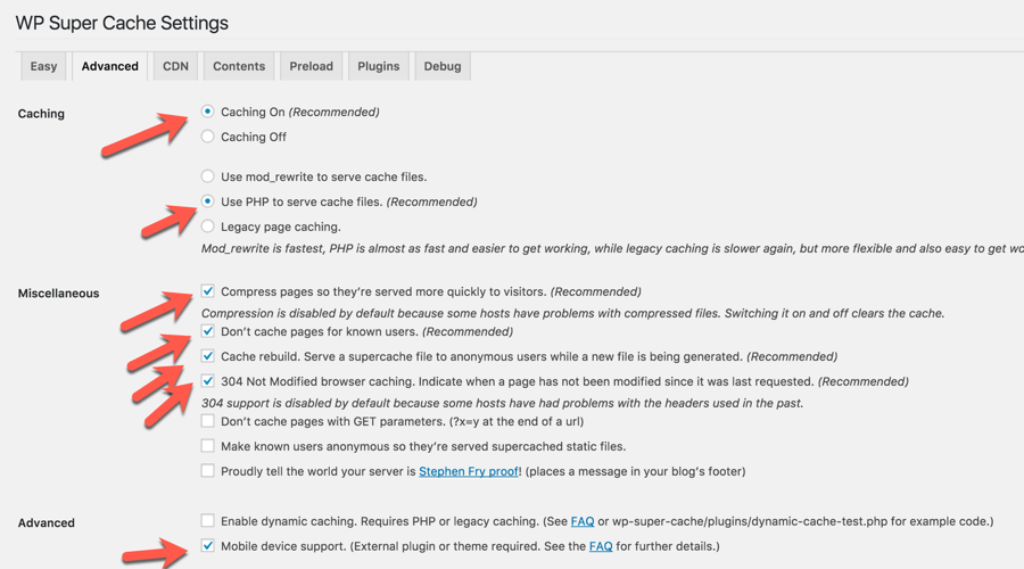
After you install the plugin, it is recommended to run its settings page to customize the plugin, particularly the disk cache option. it will tell the plugin what to cache and how long to keep the cache.
You can set up plugin to to cache the pages, posts, comments, categories, tags, plugins, themes, users, anything you want.
One-click process to enable caching. It also has a simple interface that is easy to understand and follow.
- So first, log in to your WordPress dashboard and go to Plugins => Add New.
- This is the place where you can install new plugins onto your website.
- Next, type WP Super Cache into the search box on your WordPress dashboard.
- After it finds the plugin, click on the Install Now link to install the plugin onto your website.
The plugin is good for beginners and experienced users.
Final Thoughts
WordPress already comes with a built-in caching system. This is mainly used to cache pages for known users, URLs with parameters and feeds. Known users are logged in users, visitors who leave comments or those who should be shown custom per-user data. It’s the most flexible caching method and slightly slower.
With the plugin allows you to cache your WordPress site files, speeding up your site. This plugin helps you to load data from your database, images, and other files from your server to your WordPress site. It speeds up the loading time of your site, allowing visitors to load it quicker.
Faster website also mean better user experience, therefore have better score Google core web vitals is a metric that tells Google how your website is doing and how to rank you in search results. If your website is slow, look at other websites for comparison and see if they can do it faster than you. An optimal website is one that has a fast loading speed and a great user experience.
FAQs
What is WPSuper Cache?
It iscaching plugin like this one to create a static page version of your blog and store it with a content delivery network. This will reduce the load on your server and improve page load times.
How Much Is WPSuper Cache?
It free you can click button, it direct to they home page
How To Setup WPSuper Cache?
It is a caching plugin for WordPress and is pretty simple to set up.
- First, go to Settings -> WP Super Cache and make sure that “Use PHP 5” is checked and “Enable PHP 5.2” is checked.
- Finally, install and activate the plugin. There isn’t much to configure as it is a very simple plugin.
Does WPSuper Cache works?
You can check review by other WordPress users.








